Forbidden words
You can configure some words that will be automatically moderated by the bot (messages containing such words will be instantly deleted). You can also add an optional reason that will be displayed at the place of deleted messages. Several examples are provided on the documentation page.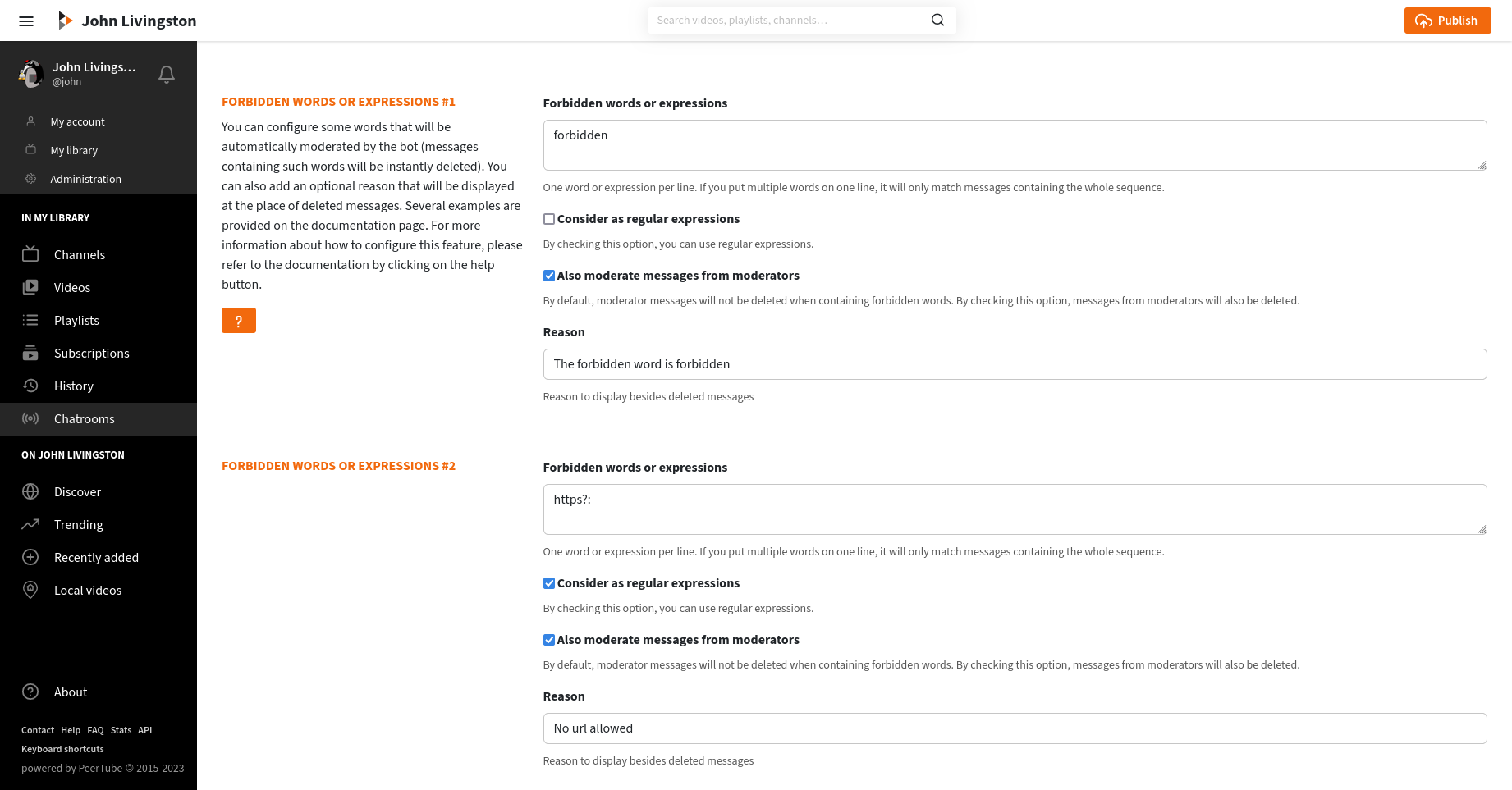

You can fill several “Forbidden words or expressions” fields. When a user sends a message that match the configured criteria, the message will automatically be deleted.
Forbidden words or expressions
In this field, you can set several words, group of words, or “regular expressions”.
One word or expression per line. If you put multiple words on one line, it will only match messages containing the whole sequence.Each time a user sends a message, these words will be tested. If the message containes one of them, the message will be deleted.
You can for example fill this field with a swear words list.
To get some examples, please check these forbidden words suggestions.
If you have some usefull words lists, you are welcome to contribute to this suggestion page.
There are in the support/forbidden_words folder of the livechat source code.
See the contribution guide for more information.
These words are case insensitive.
This features is still experimental. There might be some issues with non-latin alphabets. You can open an issue to report your problems.
Consider as regular expressions
By checking this option, each line of the “Forbidden words or expressions” field will be considered as a regular expression.